3 Basic Reactivity
3.1 Reactive programming
E1: Given this UI:
ui <- fluidPage(
textInput("name", "What's your name?"),
textOutput("greeting")
)Fix the simple errors found in each of the three server functions below. First try spotting the problem just by reading the code; then run the code to make sure you’ve fixed it.
server1 <- function(input, output, server) {
input$greeting <- renderText(paste0("Hello ", name))
}
server2 <- function(input, output, server) {
greeting <- paste0("Hello ", input$name)
output$greeting <- renderText(greeting)
}
server3 <- function(input, output, server) {
output$greting <- paste0("Hello", input$name)
}Solution:
server1 <- function(input, output, server) {
output$greeting <- renderText(paste0("Hello ", input$name))
}
server2 <- function(input, output, server) {
greeting <- reactive(paste0("Hello ", input$name))
output$greeting <- renderText(greeting())
}
server3 <- function(input, output, server) {
output$greeting <- renderText(paste0("Hello ", input$name))
}E2: Draw the reactive graph for the following server functions:
server1 <- function(input, output, session) {
c <- reactive(input$a + input$b)
e <- reactive(c() + input$d)
output$f <- renderText(e())
}
server2 <- function(input, output, session) {
x <- reactive(input$x1 + input$x2 + input$x3)
y <- reactive(input$y1 + input$y2)
output$z <- renderText(x() / y())
}
server3 <- function(input, output, session) {
d <- reactive(c() ^ input$d)
a <- reactive(input$a * 10)
c <- reactive(b() / input$c)
b <- reactive(a() + input$b)
}Solution:
server1
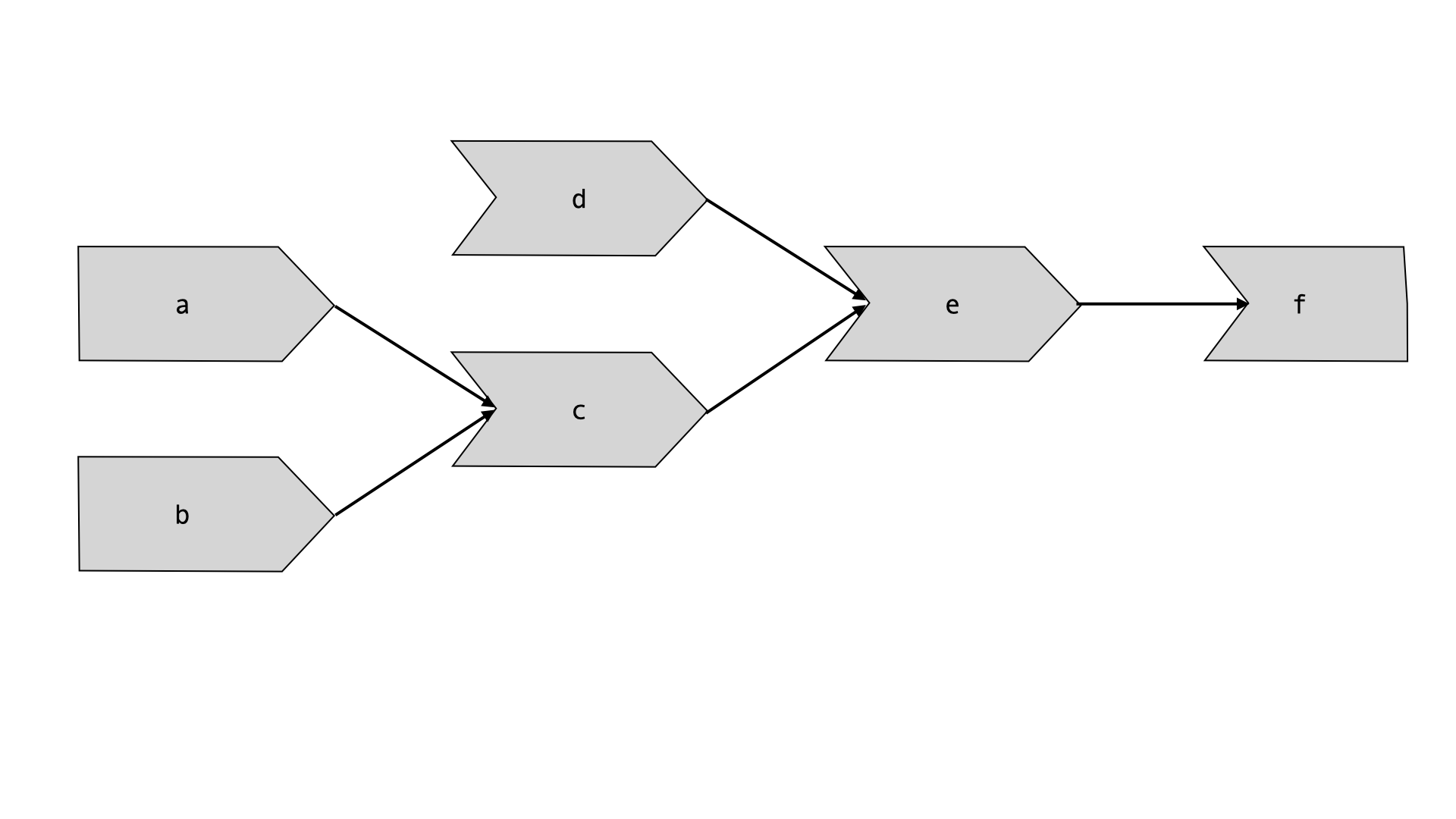
server2
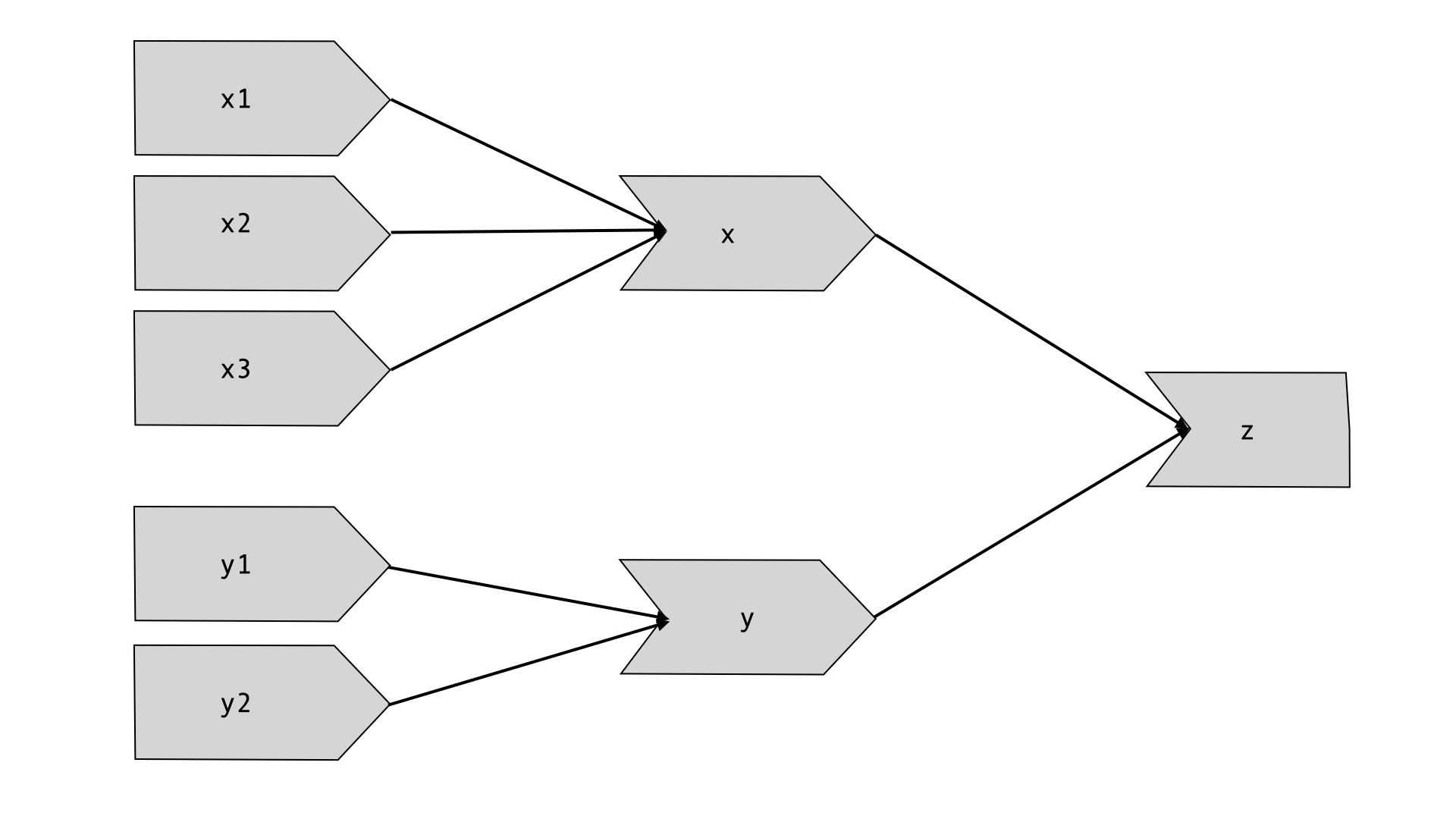
server3
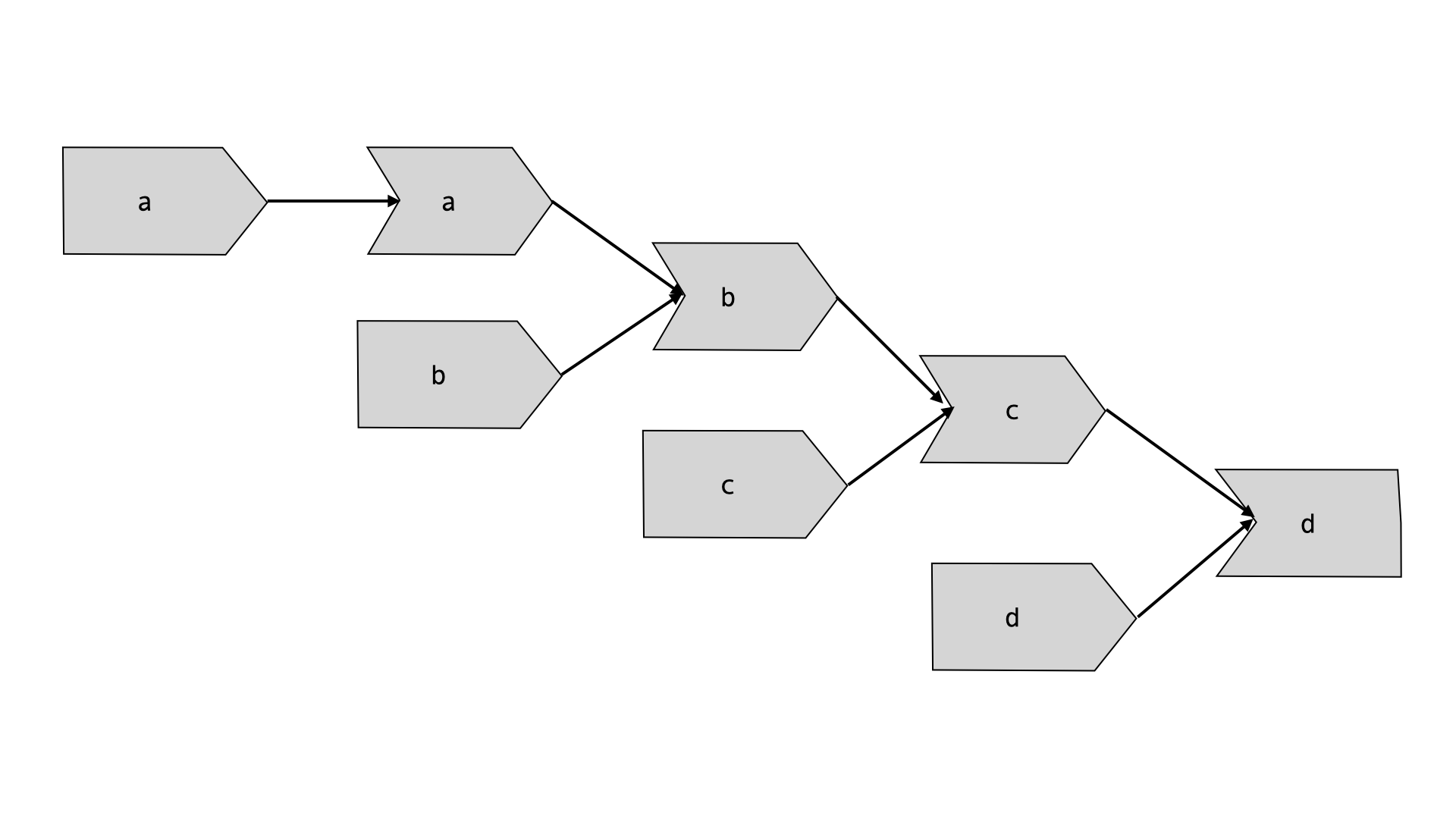
E3: Why will this code fail?
Why are range() and var() bad names for reactive?
Solution:
These names are already taken by base::range() and stats::var(). Using them for naming reactive expressions makes Shiny confused. In this case code will fail because when defining range() Shiny takes var() as a function instead of a reactive object.
Overriding on existing functions or variables is bad practice. It may cause conflicts or errors, as just happened here.